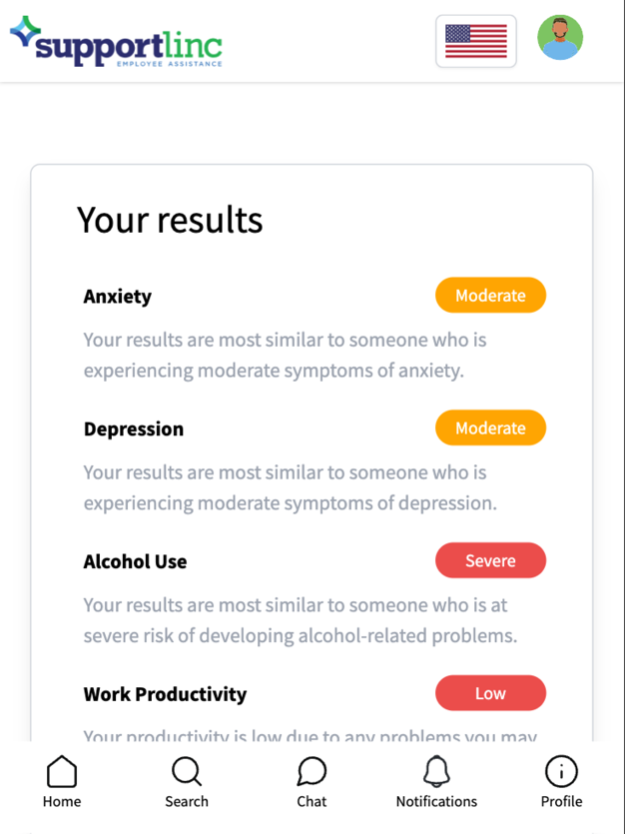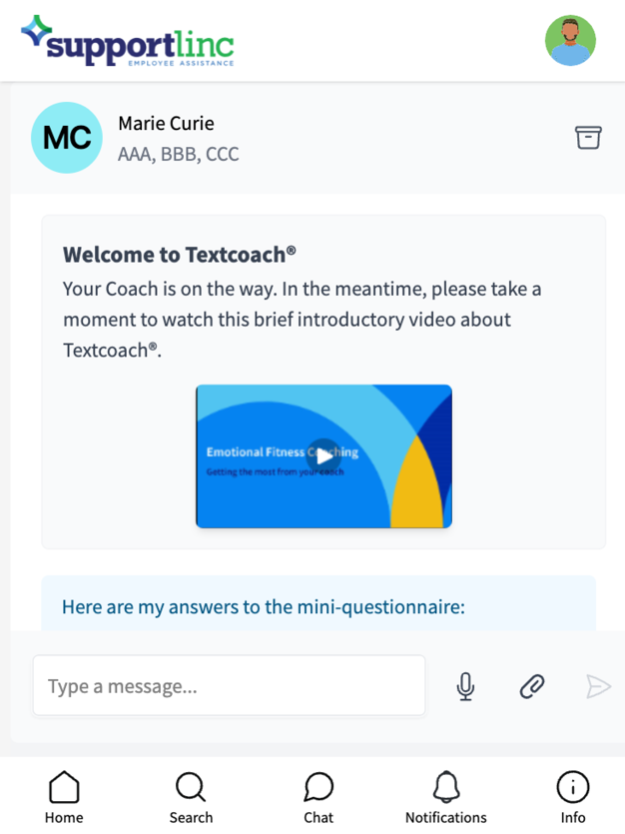eConnect® Mobile 2.5.6
Continue to app
Free Version
Publisher Description
Accessing care and support just got easier with eConnect®
We all face challenges in our lives that can be difficult to resolve or overcome. The eConnect® app offers expert guidance and helpful tools to address a variety of mental health concerns, such as stress, anxiety, depression, burnout, grief, substance use and more.
Simply log into your existing account or create a new personal profile to access all the features, valuable information and resources your program offers.
With eConnect®, you can:
- Get help navigating life’s challenges from the convenience of your phone or tablet 24/7/365.
- Receive program recommendations based on your personal needs and interests.
- Quickly access support and easily move between care modalities through our enhanced navigation design.
- Discover flash courses, self-assessments, financial calculators, career resources, articles, tip sheets and videos.
- Whether you would like to connect with a counselor or coach, assess your emotional fitness, try text therapy or use self-guided resources, support is at your fingertips.
Jan 29, 2024
Version 2.5.6
Various performance and stability improvements.
About eConnect® Mobile
eConnect® Mobile is a free app for iOS published in the Health & Nutrition list of apps, part of Home & Hobby.
The company that develops eConnect® Mobile is CuraLinc Healthcare. The latest version released by its developer is 2.5.6.
To install eConnect® Mobile on your iOS device, just click the green Continue To App button above to start the installation process. The app is listed on our website since 2024-01-29 and was downloaded 2 times. We have already checked if the download link is safe, however for your own protection we recommend that you scan the downloaded app with your antivirus. Your antivirus may detect the eConnect® Mobile as malware if the download link is broken.
How to install eConnect® Mobile on your iOS device:
- Click on the Continue To App button on our website. This will redirect you to the App Store.
- Once the eConnect® Mobile is shown in the iTunes listing of your iOS device, you can start its download and installation. Tap on the GET button to the right of the app to start downloading it.
- If you are not logged-in the iOS appstore app, you'll be prompted for your your Apple ID and/or password.
- After eConnect® Mobile is downloaded, you'll see an INSTALL button to the right. Tap on it to start the actual installation of the iOS app.
- Once installation is finished you can tap on the OPEN button to start it. Its icon will also be added to your device home screen.